Tiny Scanner is a mobile application that allows users to scan documents using their smartphone cameras. It is available for both Android and iOS devices and can be downloaded from the respective app stores.
Table of contents




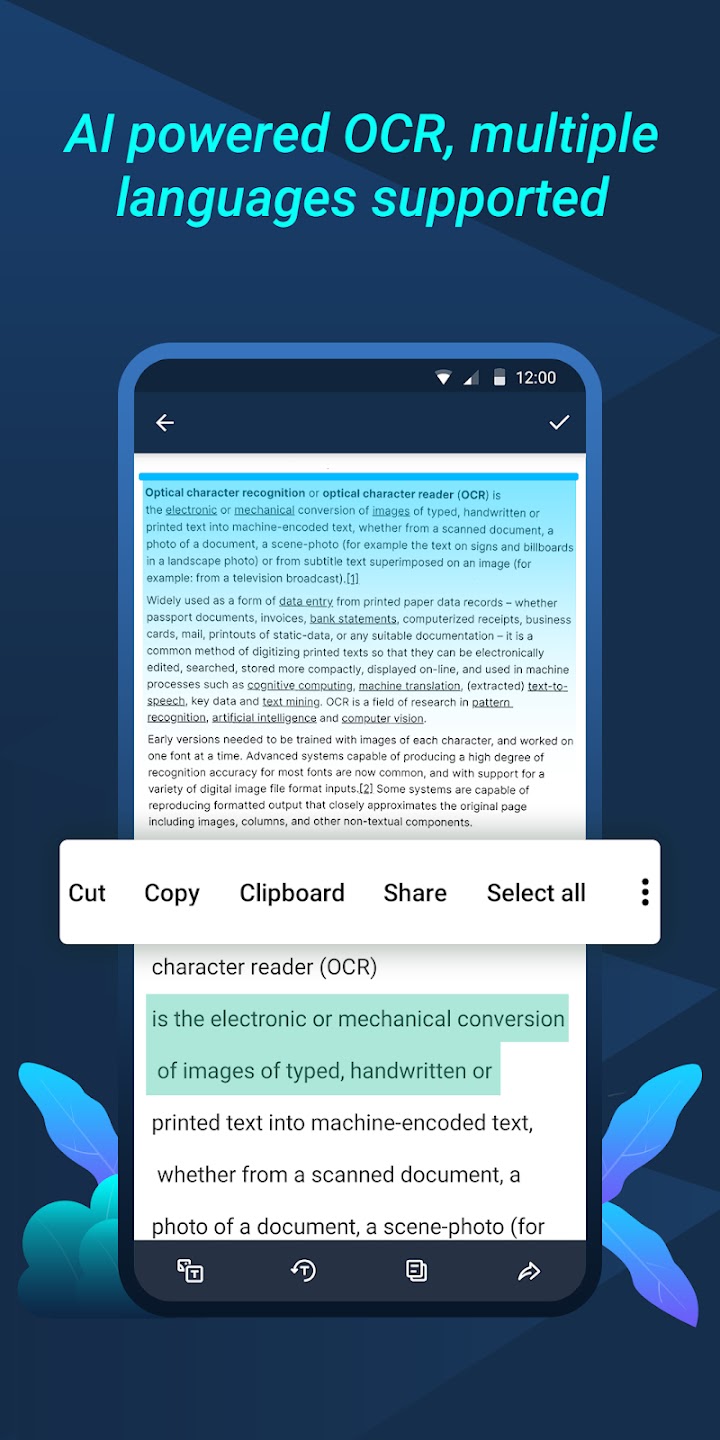
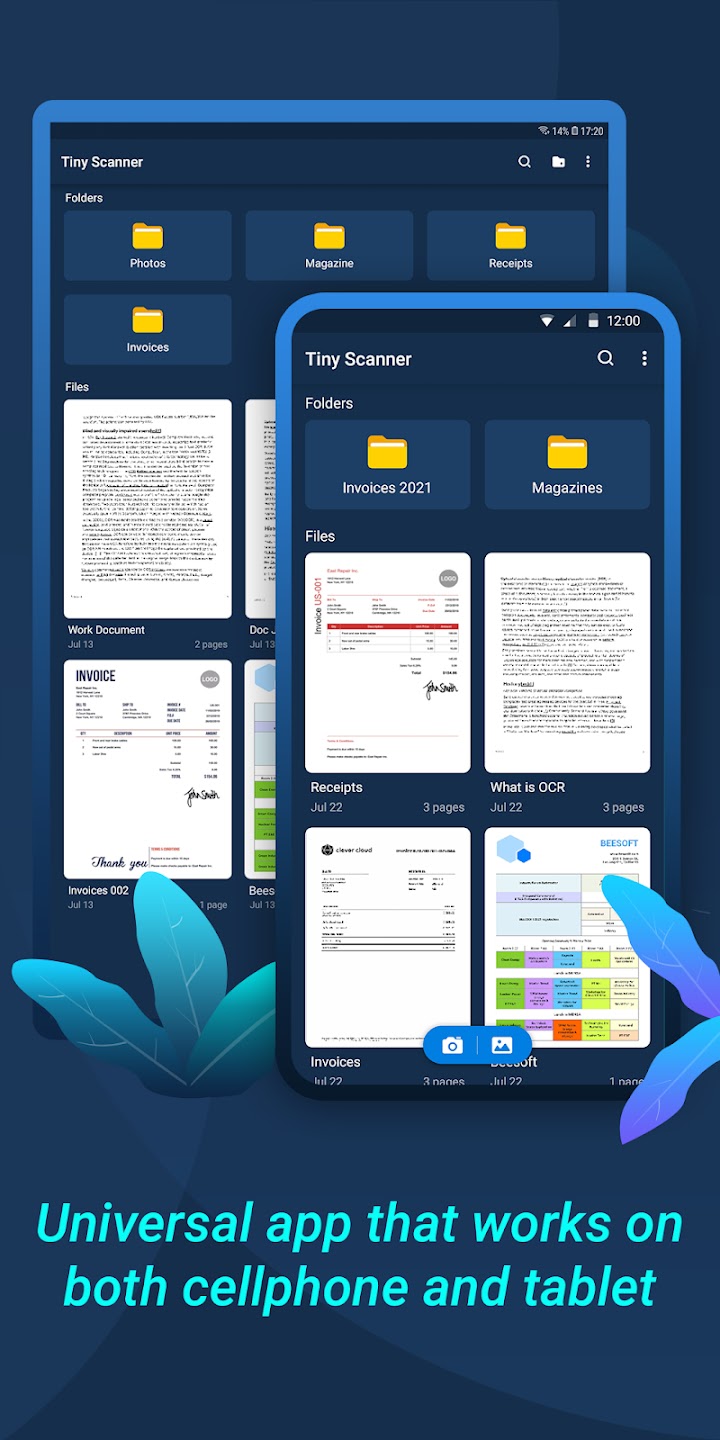
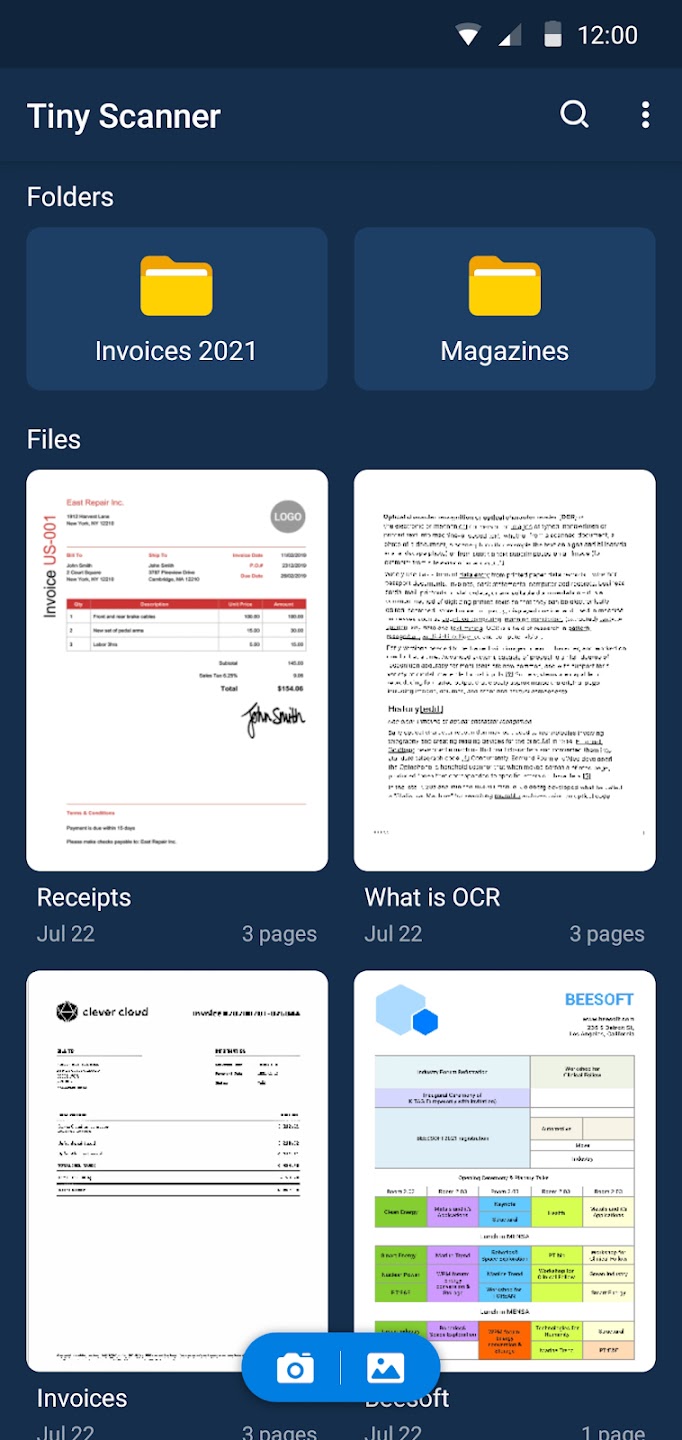
Introduce about Tiny Scanner
The app works by capturing an image of the document using the smartphone's camera and converting it into a high-quality PDF or JPEG file. It includes various features such as automatic edge detection, image enhancement, and color correction to ensure that the resulting scanned documents are clear and professional-looking.
Users can save the scanned documents on their devices or upload them to cloud storage services like Dropbox, Google Drive, or OneDrive. The app also offers the option to share the scanned documents via email or social media platforms.
Tiny Scanner is useful for anyone who needs to digitize physical documents quickly and easily. It can be used for various purposes, such as scanning receipts, contracts, invoices, or other important documents. The app is free to download, but some features may require a paid subscription.
If you are someone who frequently needs to scan documents on-the-go, then Tiny Scanner is a must-have app on your smartphone. This app is designed to turn your phone into a portable scanner that can capture high-quality images of documents, receipts, business cards, and more. With its easy-to-use interface and powerful features, Tiny Scanner is perfect for both personal and professional use.
Key Features of Tiny Scanner:
- Scan documents in high quality
- Multiple scanning modes, including color, grayscale, and black and white
- Automatic edge detection and perspective correction
- Save scans as PDF or JPEG files
- Easy file sharing and synchronization with cloud services such as Dropbox and Google Drive
- Password protection for sensitive documents
- Batch scanning and sorting of multiple pages
With Tiny Scanner, you can easily digitize and organize your documents, making it easier to access and share them whenever and wherever you need. Whether you are a student, a freelancer, or a business professional, this app can save you time and effort.
How to Use Tiny Scanner:
Using Tiny Scanner is simple and straightforward. Here are the steps:
- Open the app and position your phone's camera over the document you want to scan
- Select the scanning mode and adjust the edges if necessary
- Save the scan as a PDF or JPEG file
- Share or sync the file with your preferred cloud service or save it on your phone
With these easy steps, you can create high-quality digital copies of your documents in seconds.
Conclusion:
If you want a simple and reliable document scanning app for your phone, then Tiny Scanner is definitely worth a try. With its powerful features and user-friendly interface, this app can help you save time and stay organized. Download it today and see for yourself!